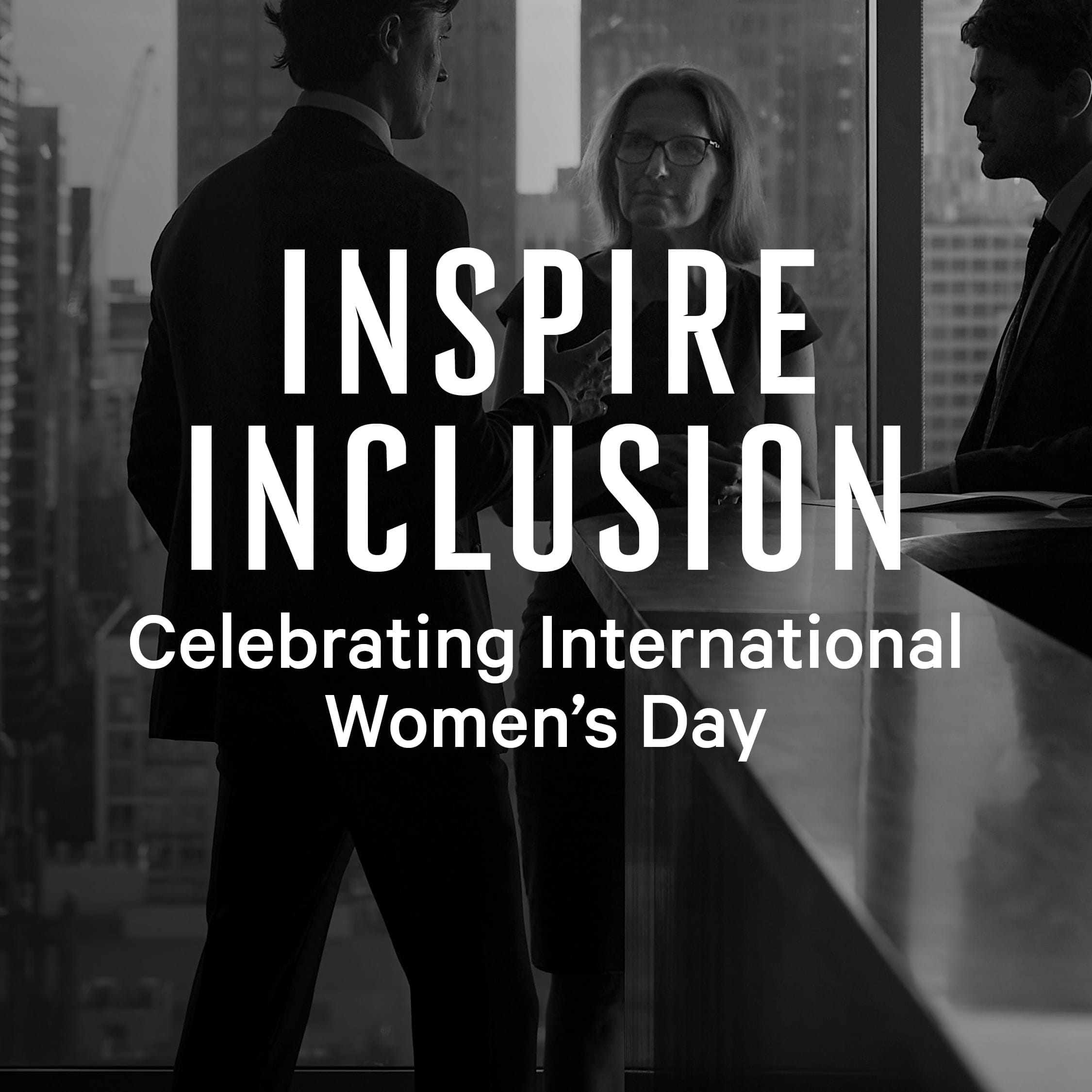-
Overview
To further improve our communications with you, we have re-designed our website for a better user experience.
To navigate key features of the new site, please follow the instructions below for the following points:
- Client Login
- Password Modification
- Forgotten Password
- Escala Investor Access
- Escala Reports Access
- Insights + News.
-
Client Login
Your details remain the same as on the old website.
Step 1: Click on the ‘Client Login’ button located in the header.
Step 2: The login menu will open. Enter your details and press ‘Submit’.
For further visual reference, play the video below. For further assistance, please contact your advisor.
-
Password Modification
Once you are logged in, we recommend you change your password.
Step 1: Click on the ‘Modify Password’ button located in the header.
Step 2: Enter your User ID and current password and click ‘Next’.
Step 3: You will be prompted to enter a new password. Once you have done so, click ‘Change Password’.
For further visual reference, play the video below. For further assistance, please contact your advisor.
-
Forgotten Password
If you have forgotten your password, follow the below steps.
Step 1: Click on the ‘Client Login’ button located in the header.
Step 2: Click on ‘Forgotten your Password’.
Step 3: Enter your email address that is linked to your Escala account, then click ’Submit’.
Step 4: You will receive an email from noreply@escala.email with a link to reset your password. Open the email and click ‘Link’.
Step 5: You will be prompted to enter a new password. Once you have done so, click ‘Change Password’.
For further visual reference, play the video below. For further assistance, please contact your advisor.
-
Escala Investor Access
Accessing this portal remains the same as on the old website.
Step 1: Ensure you are logged in.
Step 2: Click on the menu icon located in the header and select ‘Escala Investor’.
Note: You can also access this portal from the ‘Client Portal’ page.
For further visual reference, play the video below. For further assistance, please contact your advisor.
-
Escala Reports Access
To access your reports, follow these steps.
Step 1: Ensure you are logged in.
Step 2: Click on the menu icon located in the header and select ‘Escala Reports’.

Step 3: View the list of your accounts and click on an account name to reveal the reports. The four most recent reports will be shown. To see older reports, click on ‘Load More’.

Step 4: To minimise the information shown, click on the account name in the list above.
Note: You can also access your reports directly from the ‘Client Portal’ page.
For further assistance, please contact your advisor.
-
Insights + News
A Consolidated CIO News Feed
This new section contains all our Chief Investment Office content, organised in the following categories:
- Agenda
- Perspectives
- News
- Asset Allocation (client access only)
- Responsible Investing (client access only)
- SMA Commentary (client access only).
To filter the content displayed on your feed, click on the dropdown button ‘Content Type’ and select a category.
Client Portal: Exclusive Access to all CIO Content
Once logged in, you will have access to all the content in the Insights + News section, including exclusive access to:
- Monthly and Annual Agenda Articles
- Asset Allocation
- Responsible Investing
- SMA Commentary.
-
Contact Us
If you have any questions regarding the new site, your advisor will be happy to guide you through the changes.